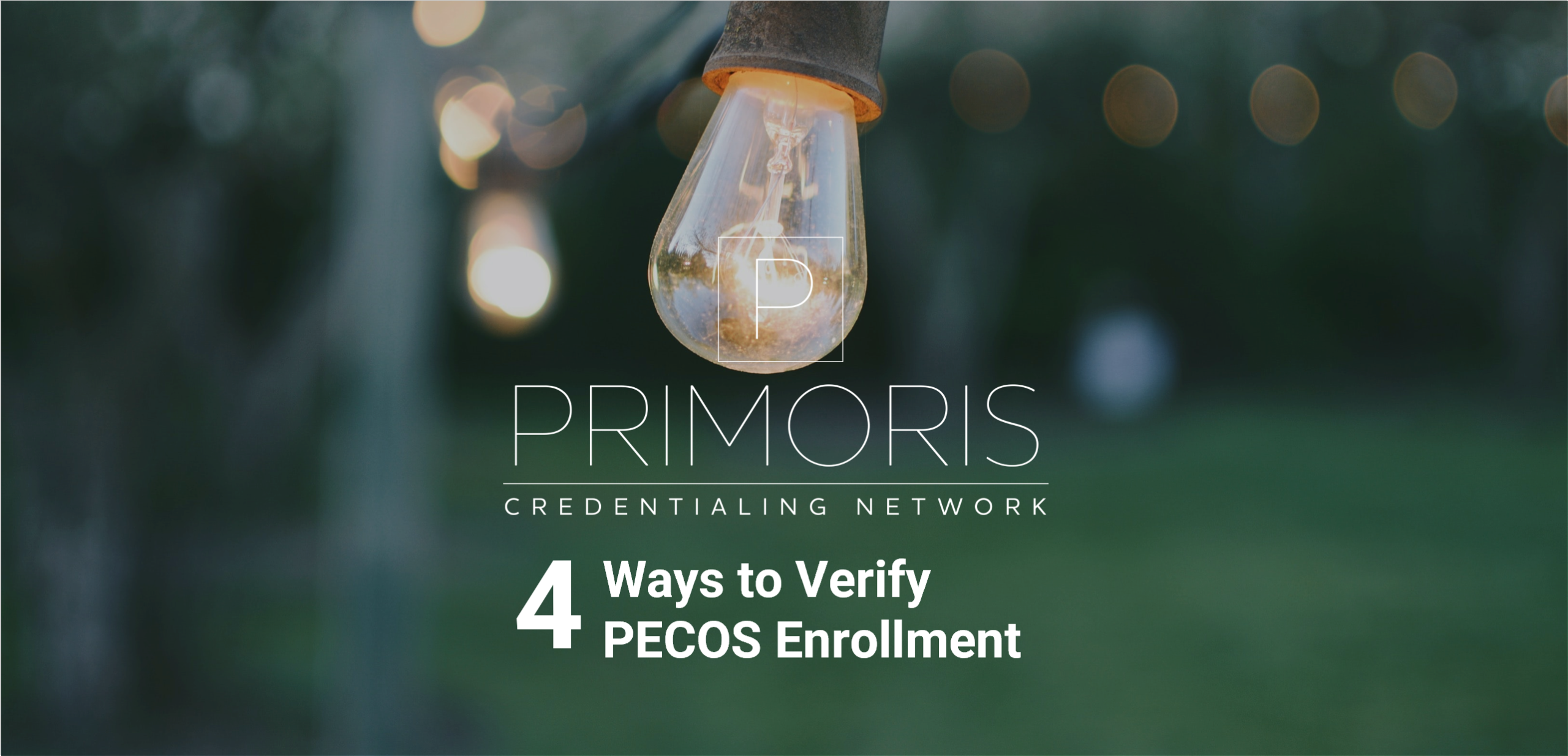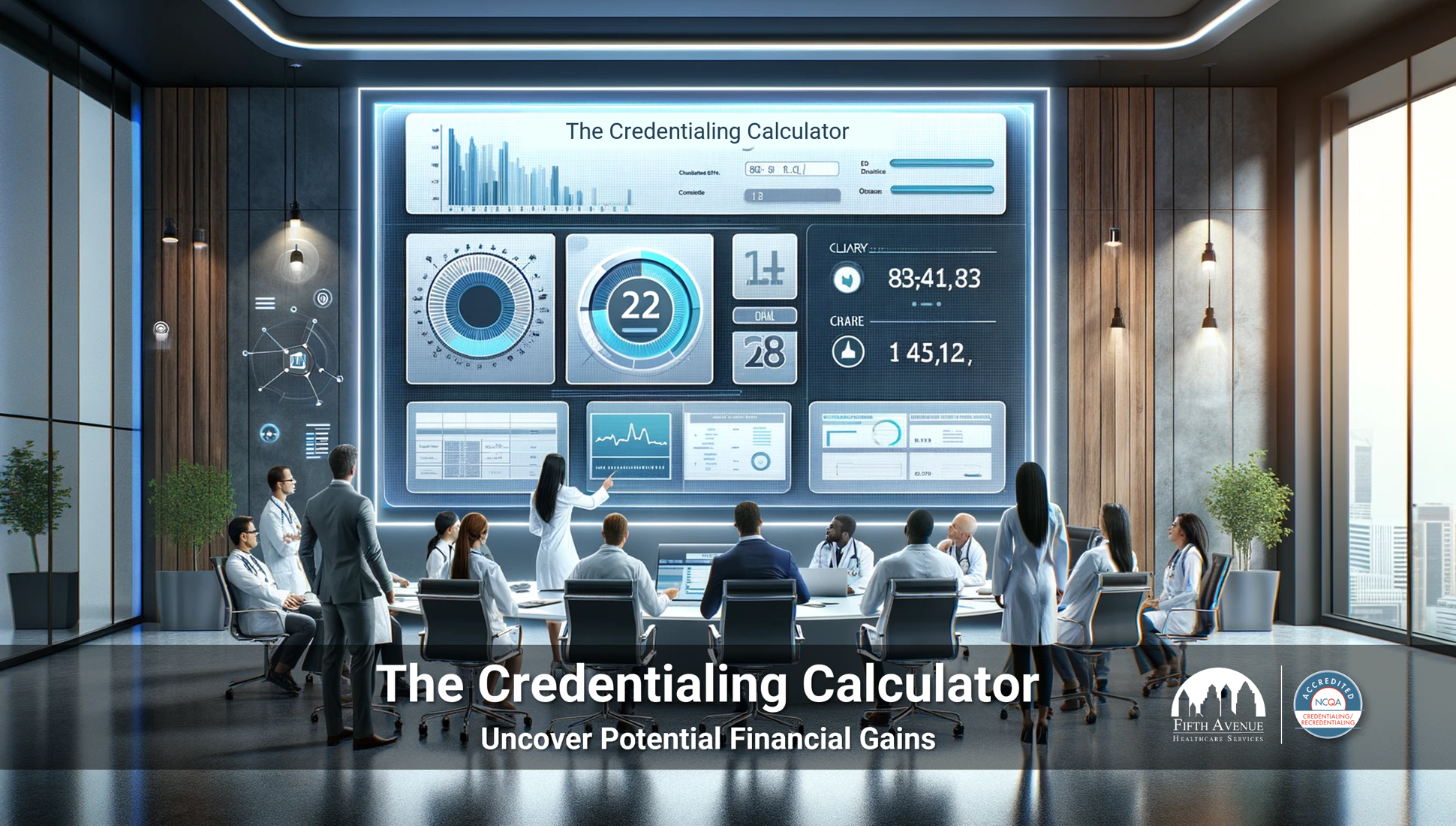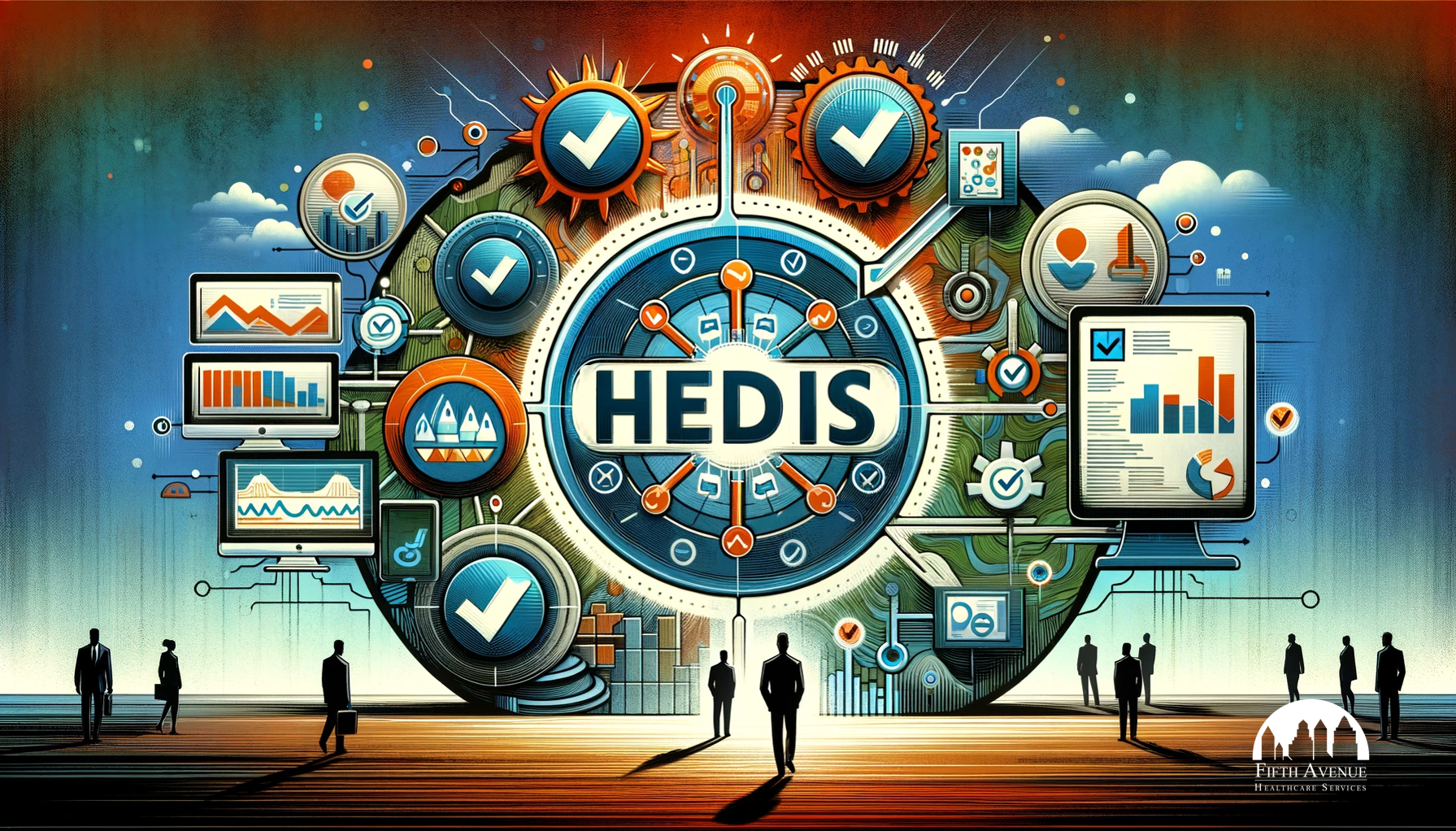How can a provider verify PECOS enrollment? The Provider, Enrollment, Chain, and Ownership System (PECOS) is the online Medicare enrollment management system that allows healthcare practitioners to enroll as Medicare providers, renew their enrollment, or opt-out. Because of the Patient Protection and Affordable Care Act (PPACA), all practitioners who order or refer health care services or supplies must enroll in Medicare or officially opt out.
Here are four ways to verify PECOS enrollment.
1. Search PECOS
You can search the national file of Medicare physicians and non-physician practitioners with current PECOS enrollment records. This file is only available on the Centers for Medicare & Medicaid Services (CMS) website.
To find it, click on Search and Referring.
- The list contains physicians’ National Provider Identifiers (NPI) and legal names, which can be sorted by alphabetical and numerical order.
- Name suffixes are not displayed.
- There are no duplicate records.
- Deceased practitioners are omitted.
- CMS updates the reports twice a week.
2. Log In to PECOS
You can view your status and specialty type in PECOS. Instructions can be found on the CMS website.
- To log into PECOS, you must have an active user ID and password. You can obtain one through the National Plan & Provider Enumeration System (NPPES) / PECOS Identification and Authentication System (I&A).
- If you have more than one NPPES ID, log in with all IDs to determine if a PECOS enrollment record exists.
- After logging in, you can browse PECOS to see your Medicare enrollment information, if it exists.
- You can view, print, and update your Medicare information.
- If you are not enrolled in Medicare, you can do so through your account after signing in.
3. Search the List of Pending Applications
If you believe an enrollment application has been submitted but no enrollment record exists in PECOS, you can search the list of pending applications.
- Go to the Initial Physician Applications Pending Contractor Review section or the Initial Non-Physician Applications Pending Contractor Review section.
- These applications have not been fully processed.
- As with the search of providers who have already enrolled in PECOS, the list contains the physicians’ NPIs and their legal names, all of which can be sorted.
- Name suffixes are not displayed.
- CMS updates the reports twice a week.
4. Contact Your Primoris Point of Contact
Primoris Credentialing Network specializes in provider enrollment. Contact us via phone, text, or email, and we can help you quickly verify PECOS enrollment so you don’t have to search various databases. By letting a trained specialist give you the necessary information, you’ll save time and stress.
There are four ways to verify a provider’s enrollment in PECOS. Each way gets you the same results. It’s up to you to decide how much time you want to spend doing it.
More information about Primoris Credentialing Network
Primoris Credentialing Network is an NCQA Credentialing Accredited company specializing in credentialing and provider enrollment, with 54+ health plan and network provider enrollment options. Primoris is a family member of Fifth Avenue Healthcare Services. Sister companies include 5ACVO (credentialing and primary source verification specialists) and Fifth Avenue Agency (MPLI and medical malpractice specialists).
Primoris Credentialing Network originally published this article here. For more information on Primoris Credentialing Network, please visit PrimorisCredentialingNetwork.com or Contact Us.